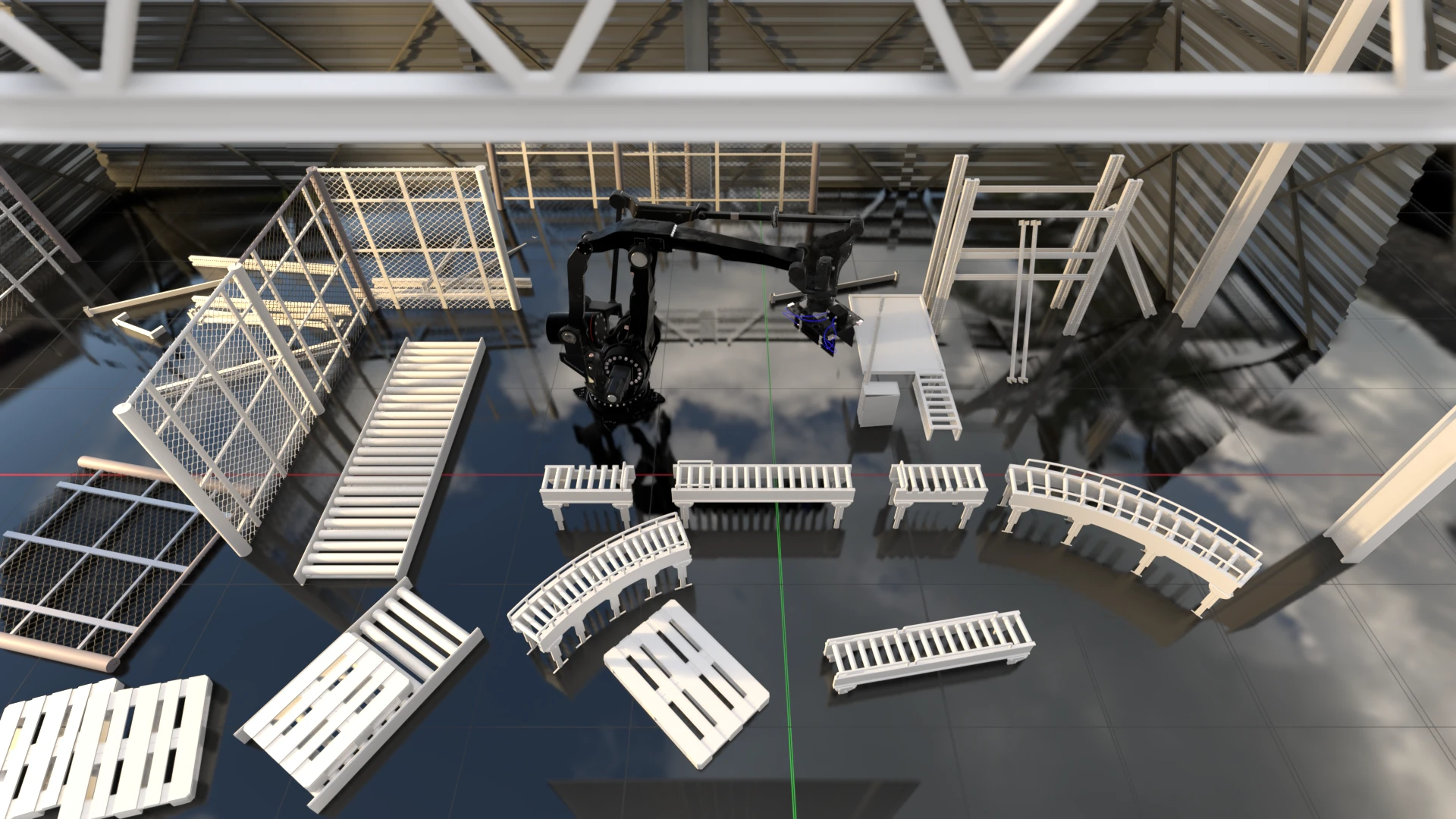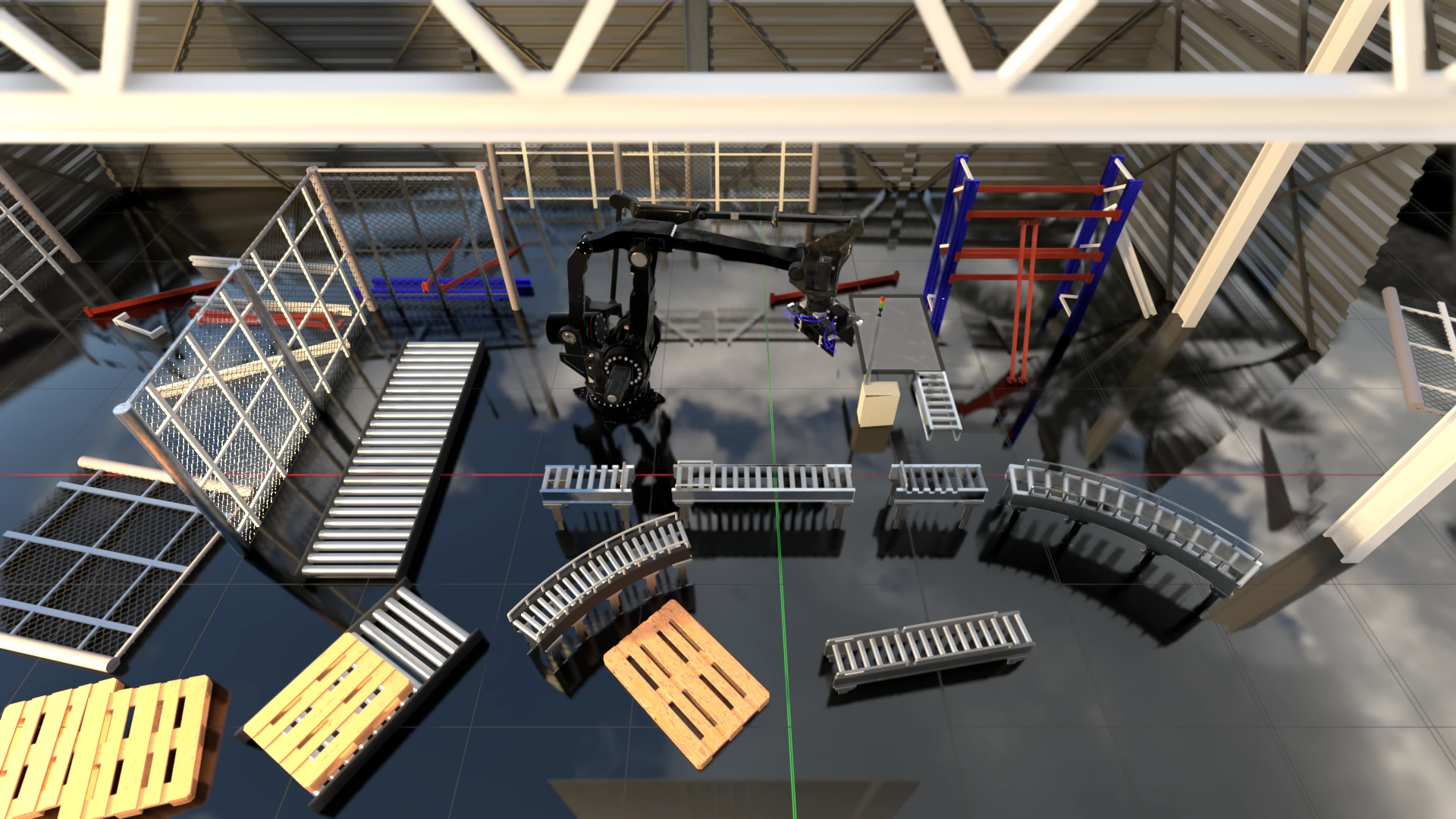Product Configurator
Build a customizable scene with modular assets
Add a working environment to your 3D models
Showcase your 3D model proposal in a customizable scene.
Add modular 3D models to your proposal to reflect the customers’ working conditions..
Connect with your customer
The DuskLight product configurator allows you to add customizable assets to your scene to strengthen your business proposal.
Each individual asset can be adjusted to match the proposed environment. You can build a scene fast detailing your customers’ working environment. This builds on trust and confidence as the working environment of the customer is shown and displayed.
Product Configurator
The Dusklight Visual product configurator builds on the Blender foundation. Simply drag and drop a module from the library to the scene to build a full configuration around your dedicated 3D model. Just add a model from your technical library (Solid Works, Inventor, etc) to your scene and start building upon this. Keep adding new customizable assets to showcase the final working environment. All models can simply be reorganized when needed or to reflect a different working environment.
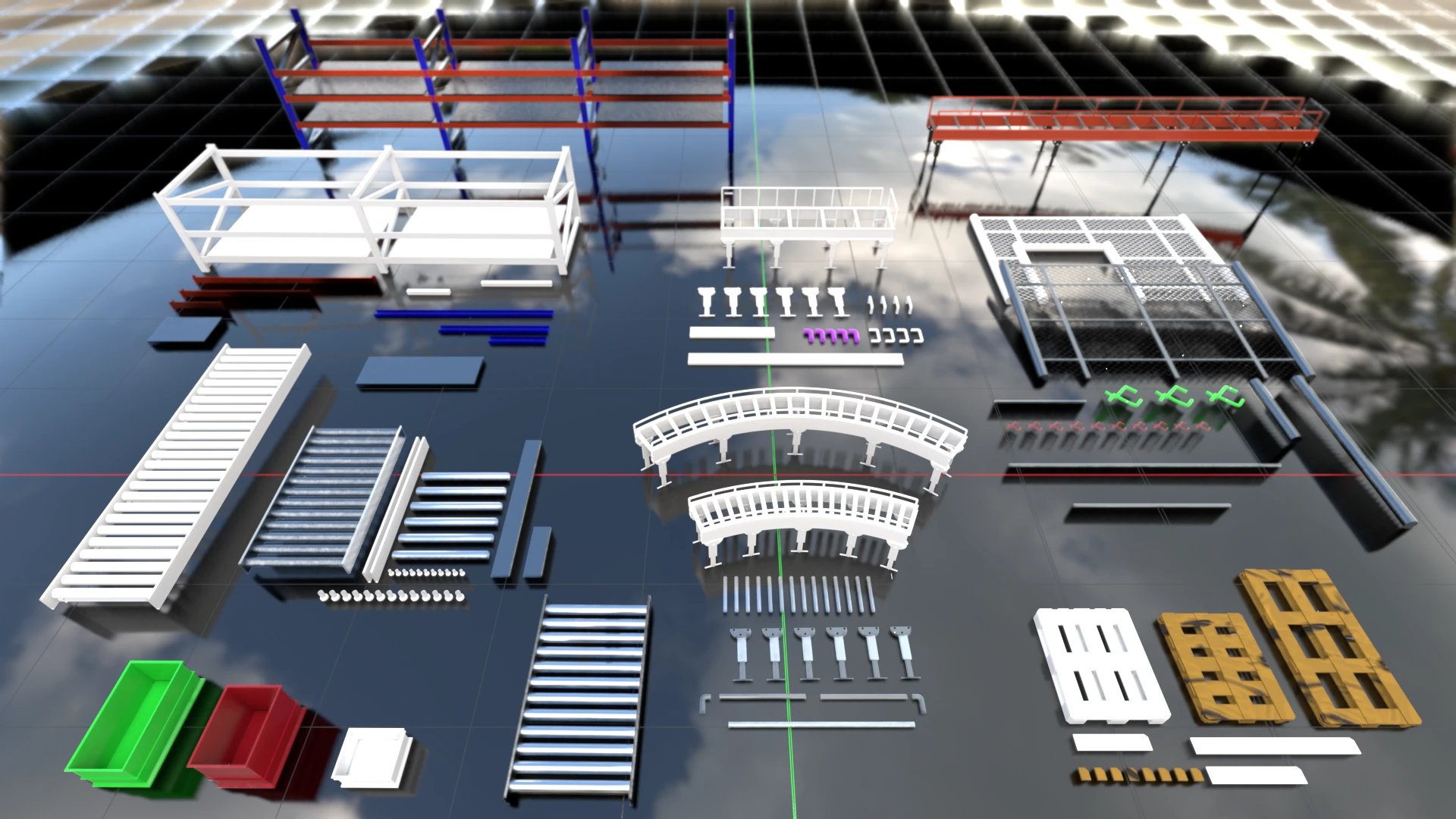
Product Configurator
WareHouse Add-on
Build the environment around your 3D model(s)l proposal to showcase the working environment of your customer. Use the assets such as the modular conveyors, fences, storage racks to create a representation of the interactions of your offering and the customer’s environment. A simple sketch can be used to define the basic layout and the models can simply be dropped into place. Build further with the modular assets to create an industrial visualisation concept which connects to your customers’ working environment. Add more modular assets to provide a comprehensive overview of the solution with the customers’ wants and needs in mind.
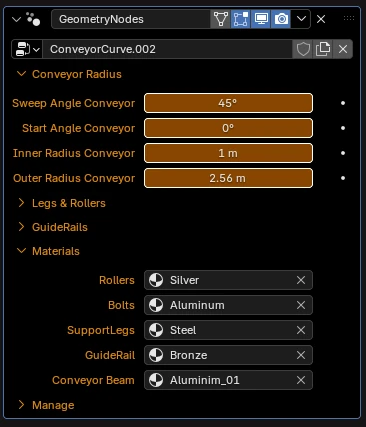
Product Configurator
Modular Menu Overview
All models included with the product configurator can be customized. The parameters for each model are listed in the menu and grouped for easy access and change. The user-interface of the menu provides a comprehensive overview of all settings. These have been defined allowing for fast set up of the scene.
With the settings the models can be adjusted to reflect the real-work environment. Multiple models can easily be combined for an even more comprehensive overview. Just drag and drop a new model into the scene, place it at the correct location and adjust the settings to reflect the appearance needed.
With the product configurator a long list of material is included. Each major component can be selected and a new material can be assigned. Simply select the component for which the material needs to be changed and select a new material from the long list available.
Flexibility and Modularity
Build your scene around your 3D proposition and insert the various models to recreate your customers’ working working environment. Once the models are placed in the scene, select the materials from the database to add them. Easily select them from the long list and assign them to the designed part.
Product Configurator Materials
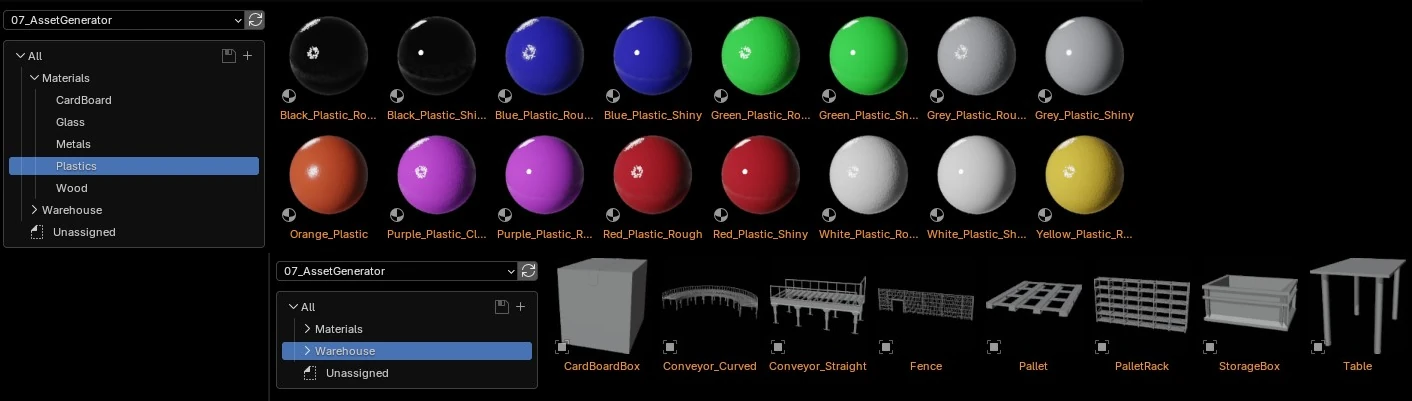
Product Configurator
Modular Menu Overview
All models included with the product configurator can be customized. The parameters for each model are listed in the menu and grouped for easy access and change. The user-interface of the menu provides a comprehensive overview of all settings. These have been defined allowing for fast set up of the scene.
With the settings the models can be adjusted to reflect the real-work environment. Multiple models can easily be combined for an even more comprehensive overview. Just drag and drop a new model into the scene, place it at the correct location and adjust the settings to reflect the appearance needed.
With the product configurator a long list of material is included. Each major component can be selected and a new material can be assigned. Simply select the component for which the material needs to be changed and select a new material from the long list available.